Viewing detailed replication status using Repadmin and PowerShell
Whenever I want to view the replication status in my domain, I use
repadmin /replsum, which queries all of the DCs and gives me a summary
of the replication links status per DC, which looks a little like this:
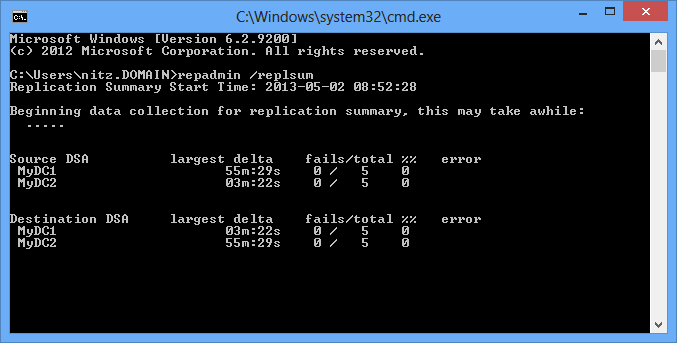
If I wanted to get detailed information, I’d use repadmin /showrepl *
which would print some information for every replication link:
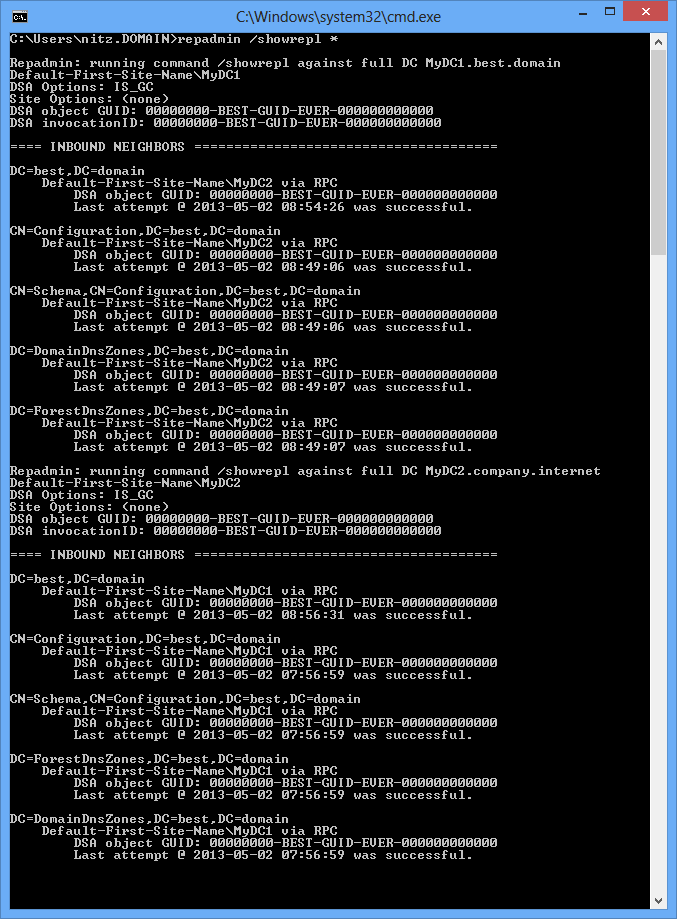
Since I have more than two DCs in some environments, looking at all of
the information is quite a long read and I usually avoid using this
option unless I have to.
Recently, I discovered a nifty trick.
repadmin /showrepl has a csv option, which isn’t exciting by itself:
repadmin /showrepl * /csv
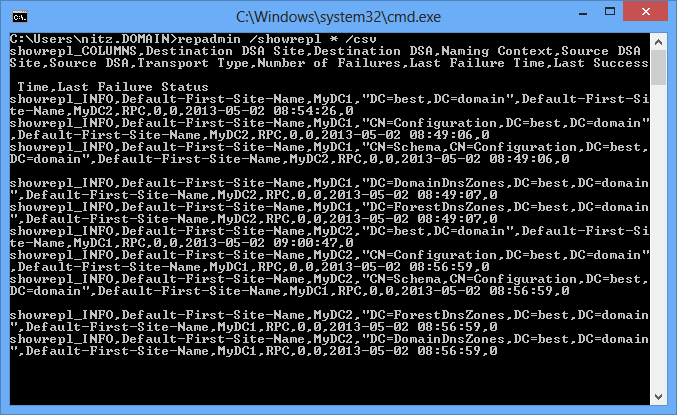
However, combined with PowerShell’s ConvertFrom-Csv, I could convert
the link status rows into objects and filter them within PowerShell:
repadmin /showrepl * /csv | ConvertFrom-Csv
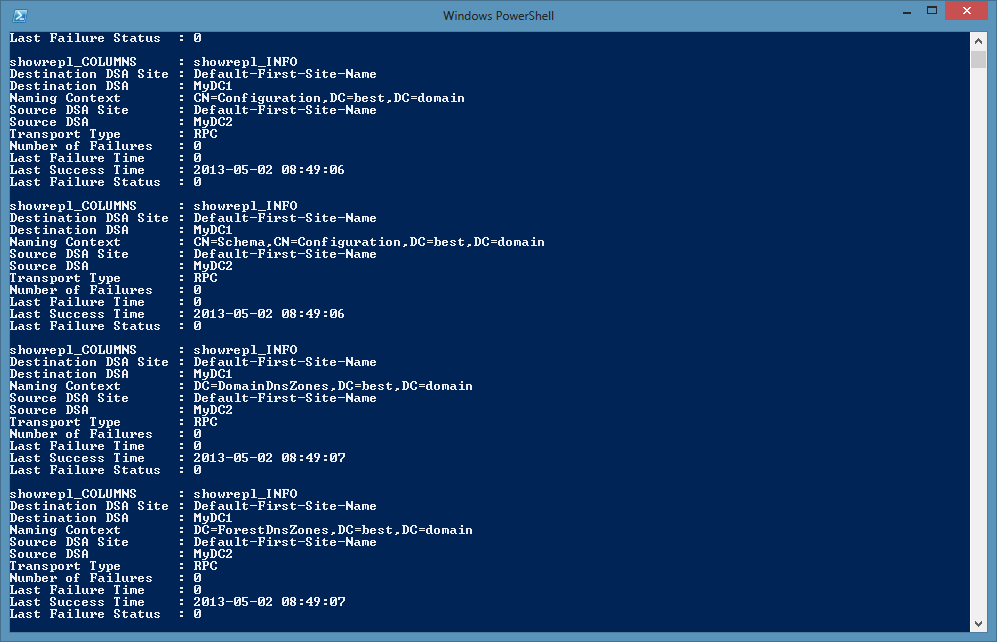
Now, for example, if I wanted to view all links that had replication errors, I could use
repadmin /showrepl * /csv | ConvertFrom-Csv | ?{$_.'Number Of Failures'}
And I can even display all of the links in GridView, for ease of use:
repadmin /showrepl * /csv | ConvertFrom-Csv | ogv
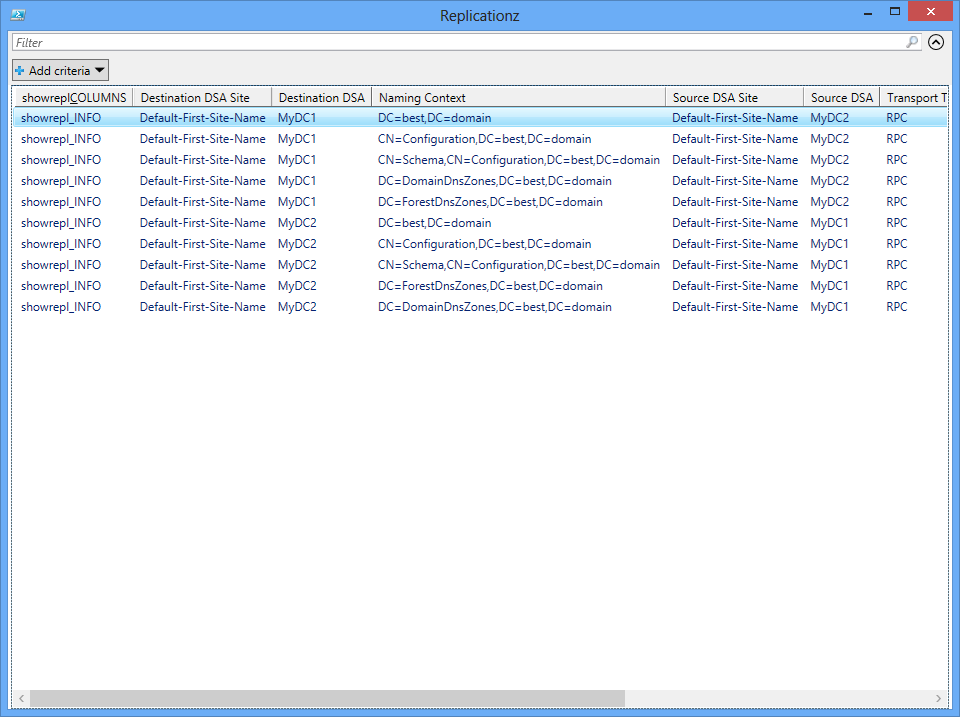
Enjoy!
