Reading Daylight Saving Time Data in Windows
When it comes to DST complexity, Israel has it worst (I think). We have
our DST definition changed on a yearly basis, and consequently we have
to repeat the DST deployment cycle (install update, check for timezone
data, test DST-sensitive resources like Outlook calendars…) twice a
year.
Even simple users are familiar with the UI reminder for DST (when it
starts / ends) that appears about 2 weeks before the due date, and looks
something like this:
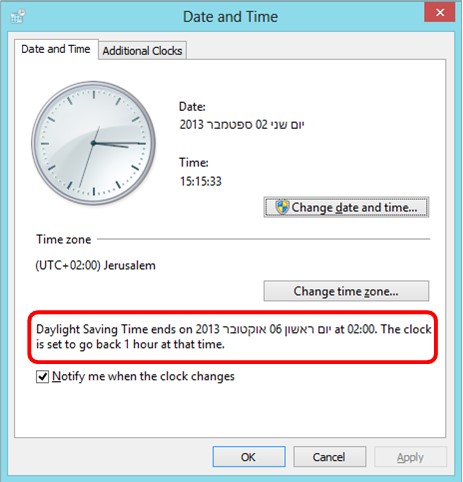
There are two alternatives that are easier to script and are not date-dependent, but they’re harder to understand:
CMD - W32tm /tz
This command will give you the computer’s timezone configuration, including the DST data - the bias, beginning and end of Standard/DST times:
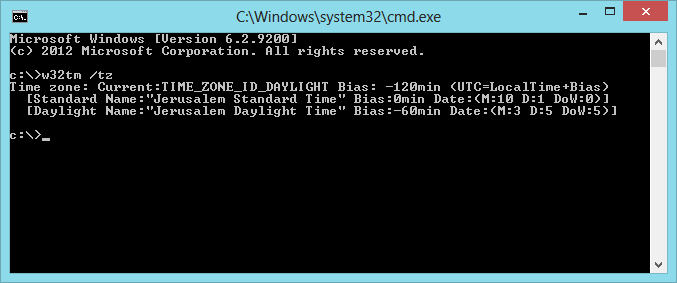
PowerShell - WMI
Using the class win32_timezone you can get the same data (and you can
even access it remotely). Just select the relevant fields:
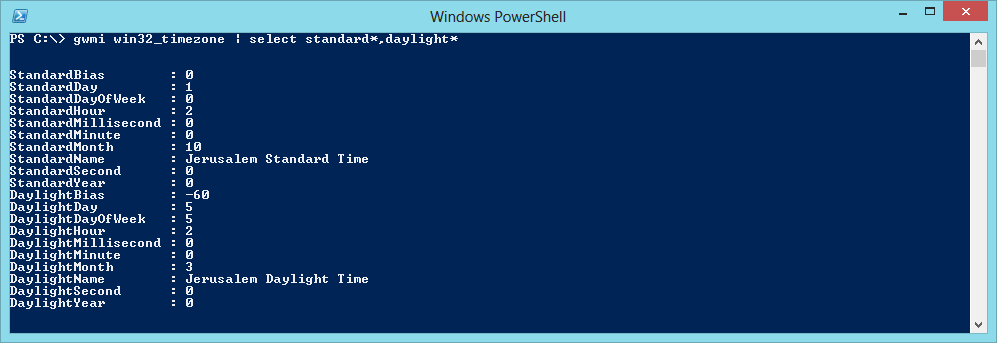
Readability
The problem with those two methods is that the output is not trivially understood (unlike “DST ends on XXXX/XX/XX, the clock goes back 1 hour”) After finding this page explaining about the WMI class, I hope I can save you some effort:
| w32tm letter | WMI field | Description |
|---|---|---|
| M | StandardMonth / DaylightMonth | 1-based-index (1=Jan,12=Dec) of the month in which the time is applied. |
| DoW | StandardDayOfWeek / DaylightDayOfWeek | 0-based-index (0=Sun,1=Mon,6=Sat) of the day-of-the-week in which the time is applied |
| D | StandardDay / DaylightDay | The occurrence of the day-of-week in the month in which the time is applied.5 is the last instance. |
Examples
If M=10,D=2,W=0, the time will be applied on the second Sunday of October.
If M=12,D=1,W=0 then time will be applied on the first Sunday of December.
If M=10,D=5,W=0 means the last Sunday of October
And there you have it.
FYI, the latest DST update is kb2863058
