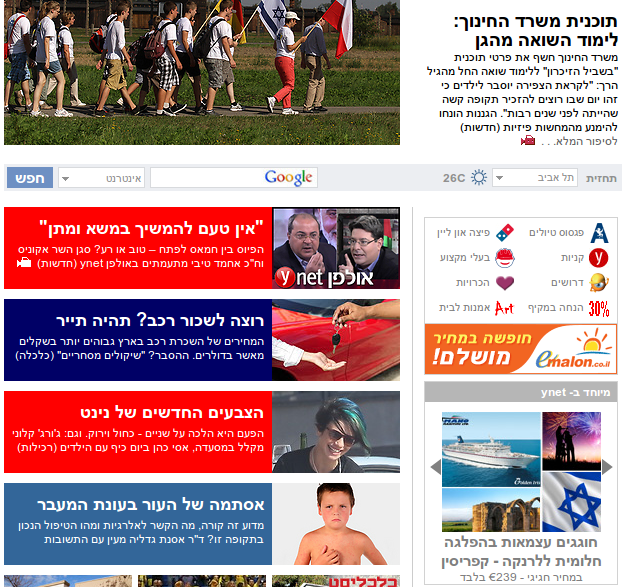Fixing Ugly Hebrew on Ubuntu + Firefox
The default viewing experience, when visiting some Hebrew sites when
using Firefox on Ubuntu, is quite unsightly.
If we check Ynet.co.il, a news site, we’ll see
this biblical font being used:
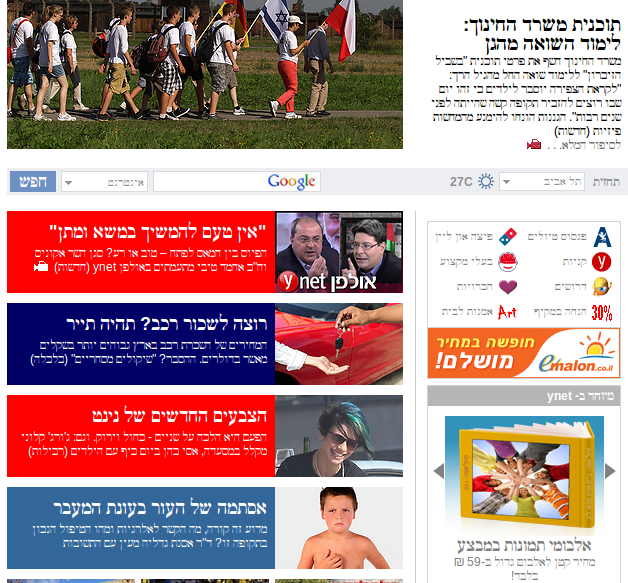
Let’s check which fonts Ynet asks to be viewed in:
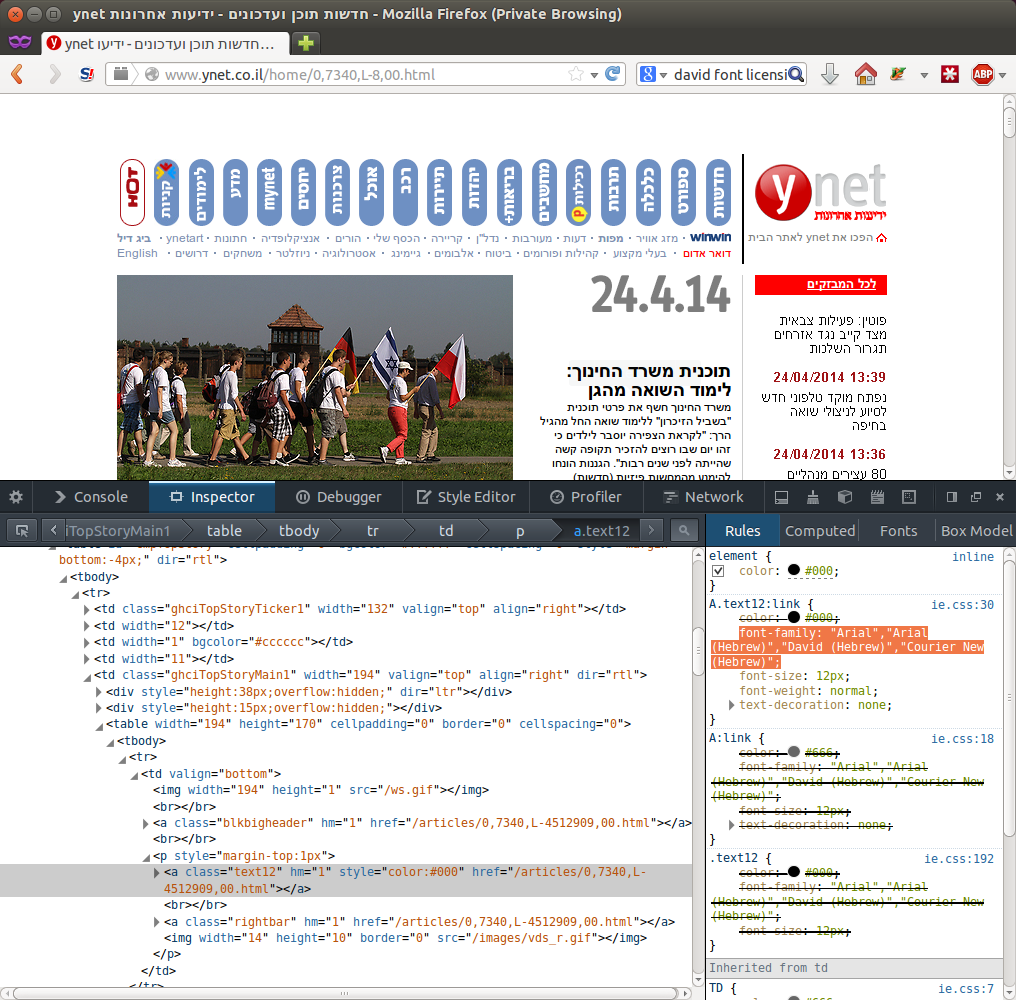
If you look at the marked part, you’ll see something like:
font-family: "Arial","Arial (Hebrew)","David (Hebrew)","Courier New (Hebrew)"
Now we see the reason - a lot of sites were designed and tested for
Windows (surprise!), and as such require fonts that aren’t free
(libre).
For example, the font “David” is not free to use at
all. Because of that, such
fonts are not included in Ubuntu by default.
The Solution
Use this following command, taken from askubuntu, to install Microsoft fonts.
sudo apt-get install ttf-mscorefonts-installer culmus
Complete installation, refresh and voila: