Finding Superseding WSUS updates in PowerShell
Whenever I see a superseded update, I usually want to know which update
supersedes it.
Finding it from the console is easy enough:
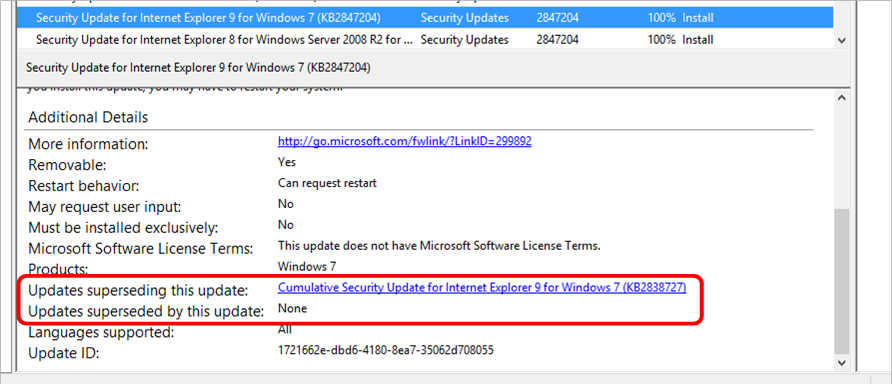
But of course, working through the UI is no fun.
After you got an update object through PowerShell, like this:
$wsus = Get-WsusServer WSUS2 -PortNumber 8530
$update = $wsus.SearchUpdates('2847204') `
| ?{$_.ProductTitles -contains 'Windows 7'} `
| ?{$_.LegacyName -like 'KB2847204-Win7-SP1-X86*'}
You can use the method GetRelatedUpdates to find related updates. The relationships relevant to us are UpdatesThatSupersedeThisUpdate and UpdatesSupersededByThisUpdate.
If we use this code:
$update.GetRelatedUpdates('UpdatesThatSupersedeThisUpdate') | select KnowledgebaseArticles
KnowledgebaseArticles
---------------------
{2838727}
We get the KB of updates that directly supersede the one we have. Remember, there can be updates that supersede these!
Enjoy your relationships.
</p>
